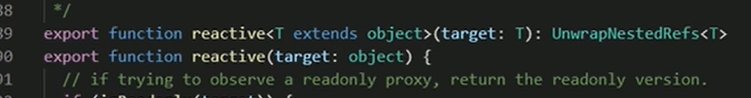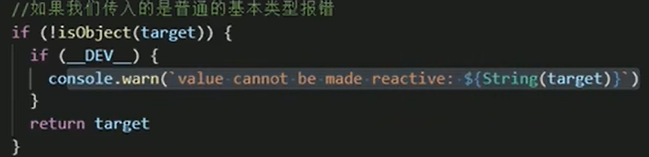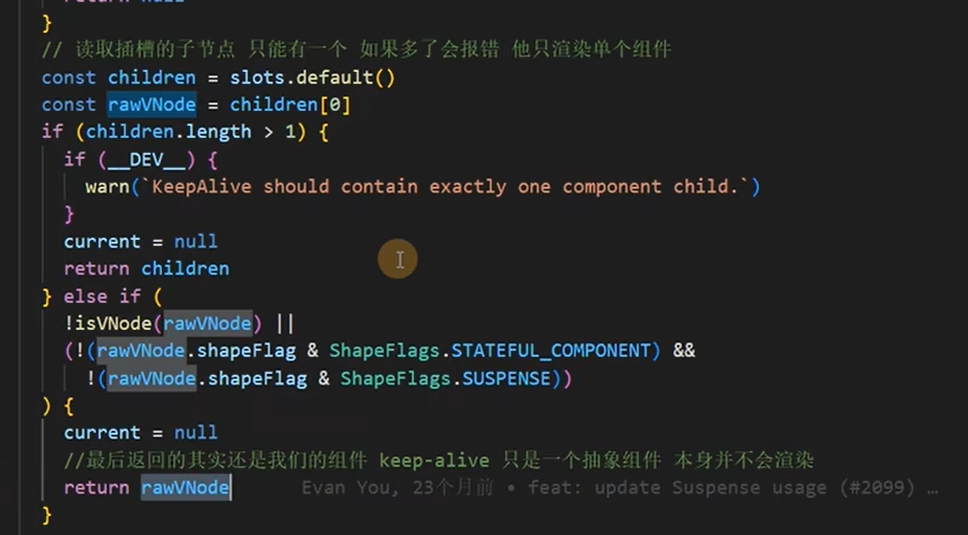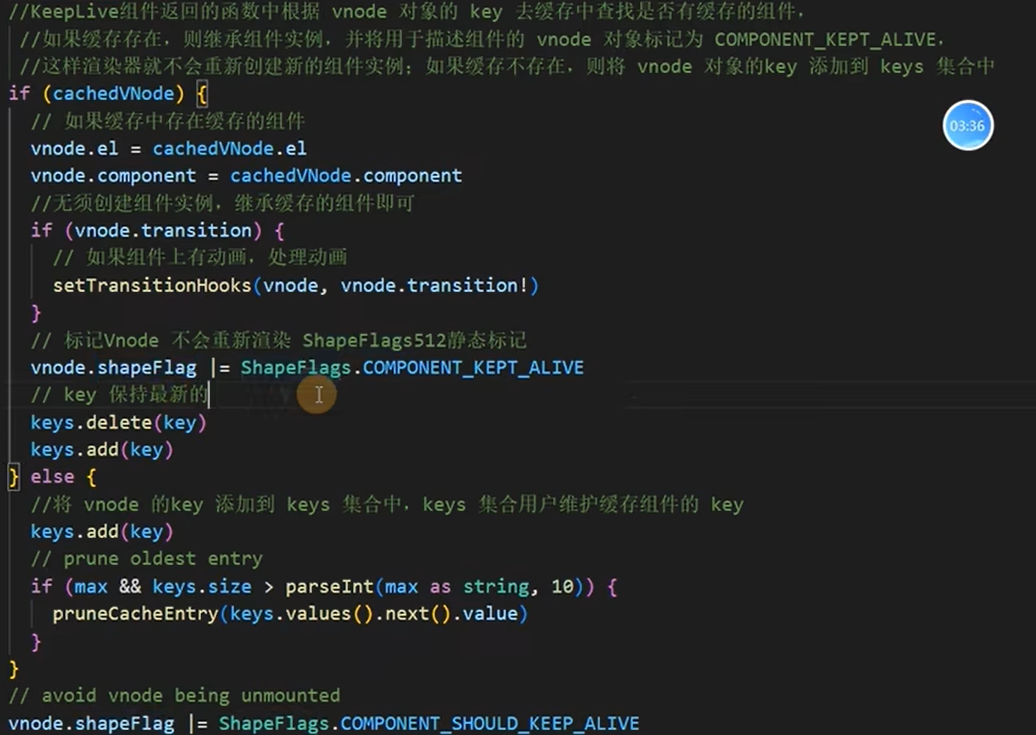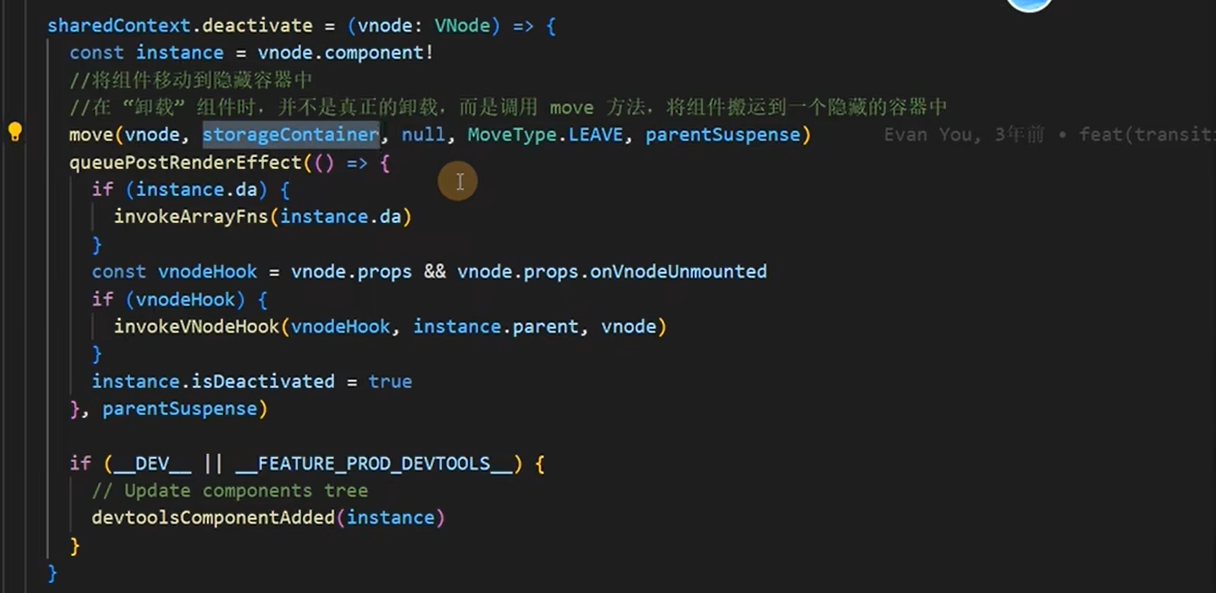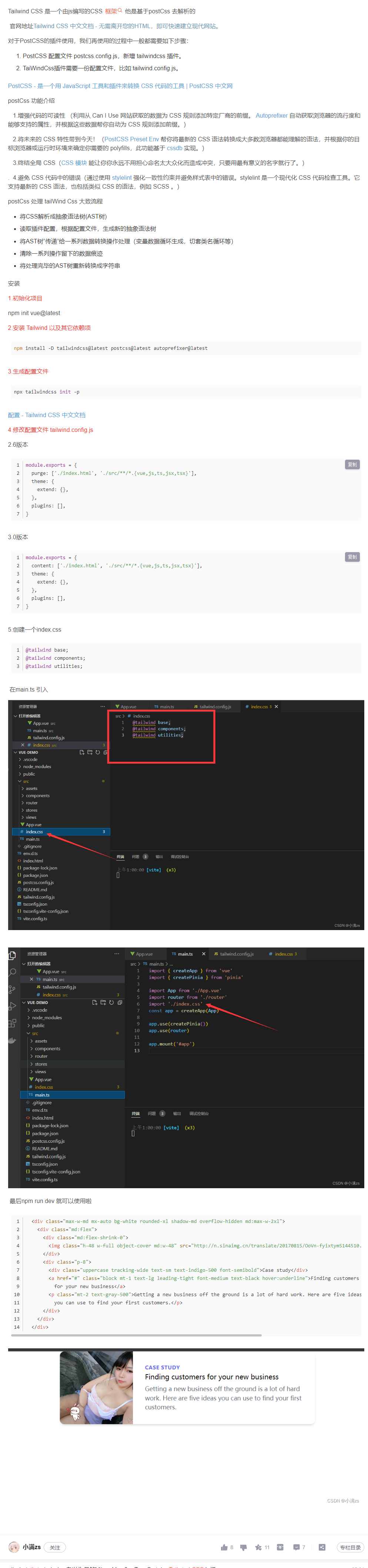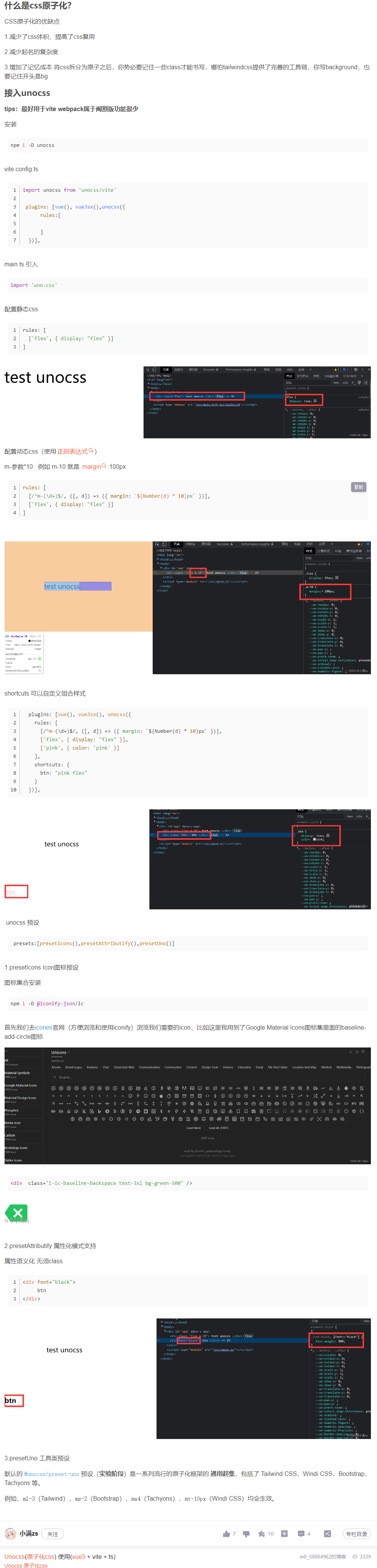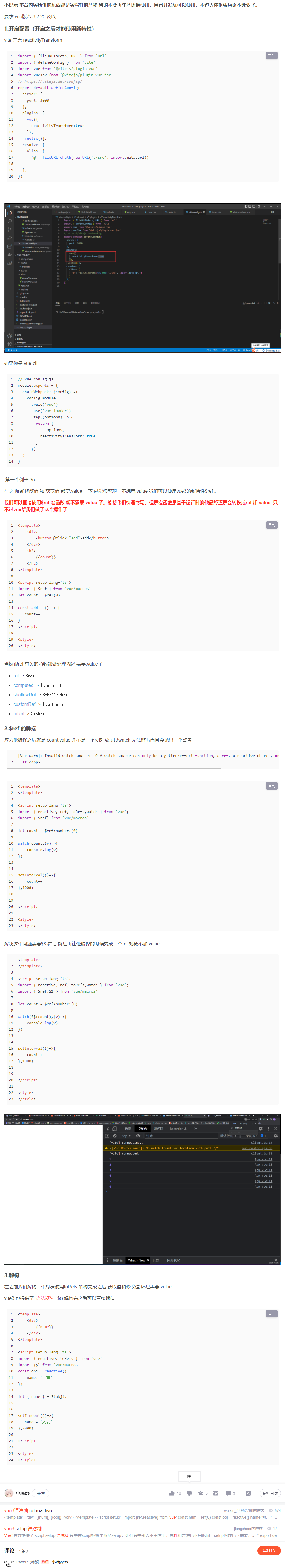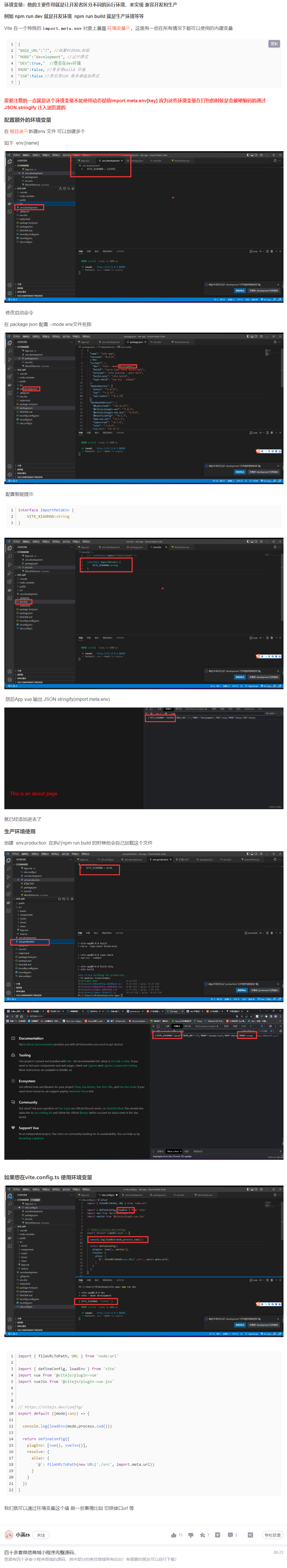1
2
3
4
5
6
7
8
9
10
11
12
13
14
15
16
17
18
19
20
21
22
23
24
25
26
27
28
29
30
31
32
33
34
35
36
37
38
39
40
41
42
43
44
45
46
47
48
49
50
51
52
53
54
55
56
57
58
59
60
61
62
63
64
65
66
67
68
69
70
71
72
73
74
75
76
77
78
79
80
81
82
83
84
85
86
87
88
89
90
91
92
93
94
95
96
97
98
99
100
101
102
103
104
105
106
107
108
109
110
111
112
113
114
115
116
117
118
119
120
121
122
123
124
125
126
127
128
129
130
131
132
133
134
135
136
137
138
139
140
141
142
143
144
145
146
147
148
149
150
151
152
153
154
155
156
157
158
159
160
161
162
163
164
165
166
167
168
169
170
171
172
173
174
175
176
177
178
179
180
181
182
183
184
185
186
187
188
189
190
191
192
193
194
195
196
197
198
199
200
201
202
203
204
205
206
207
208
209
210
211
212
213
214
215
216
217
218
219
220
221
222
223
224
225
226
227
228
229
230
231
232
233
234
235
236
237
238
239
240
241
242
243
244
245
246
247
248
249
250
251
252
253
254
255
256
257
258
259
260
261
262
263
264
265
266
267
268
269
270
271
272
273
274
275
276
277
278
279
280
281
282
283
284
285
286
287
288
| npm init vue#latest
npm init vite@latest //该方式创建时没有router选项
npm install vue-router -s
router/index.ts
import { createRouter,createWebhistory ,RouteRecordRaw} from 'vue-router'
const routes:Array<RouteRecordRaw> = [{
path:'/login',
component:Login | () => import('./Login.vue')
}]
const router = createRouter({
history:createWebhistory(),
routes
})
export default router
main.ts
import router from '..'
app.use(router)
app.vue
router-view
router-link to="/login"
路由模式的变化
vue2 mode => vue3 mode
hash => createHashHistory
history => createWebHistory
abstract => createMemoryHistory
hash模式实现原理是location.hash
location.hash = '/login'
监听左右箭头前进和回退
window.addEventListener('hashchange',(e)=>{console.log(e)})//监听前进和回退
history模式不带#,是基于h5的history实现的
监听左右箭头
window.addEventListener('popstate',(e)=>{console.log(e)})
跳转方式
history.pushState({},'','/login')
编程式导航
{
path:'',
name:'Login',
component:''
}
router-link to="path"
router-link :to="{name:'Login'}"
import { useRouter } from 'vue-router'
const router = useRouter()
@click = () => {
router.push('/login')
router.push({
path:'/login',
})
router.push({
name:'Login',
})
}
不保存历史记录
router-link replace :to="{name:'Login'}" //添加replace以后不保存历史记录
@click = () => {
router.replace('/login')
}
前进和后退
router.go(1) //前进
router.back(1) //后退
路由传参
新的和json2TS差不多的插件=》 json to ts
ctrl + shift + alt + s
@click = (obj) => {
router.push('/login')
router.push({
path:'/login',
query:obj //query只能接收对象
})
router.push({
name:'Login',
params:{} //地址栏不会显示传参信息,params参数存在内存中,因此刷新页面参数会丢失
})
}
在跳转的页面获取传值
import { useRoute } from 'vue-router'
const route = useRoute()
route.params
route.query
动态路由传参
{
path:'/login/:id',
name:'Login',
component:''
}
router.push({
name:'Login',
params:{
id:item.id //和路径后动态的参数名要相同
} //地址栏不会显示传参信息,params参数存在内存中,因此刷新页面参数会丢失
})
嵌套路由
{
path:'/home',
name:'Home',
component:Home,
children:[{
path:'/login', //最后的跳转路径 /home/login
name:'Login',
component:Login,
}]
}
命名视图
命名视图可以在同一级/同一个组件中展示更多的路由视图,而不是嵌套展示,命名视图可以让一个组件中具有多个路由渲染出口。对于一些固定布局的组件非常有用,类似具名插槽,视图默认名称也是default
一个视图使用一个组件渲染,因此对于同个路由,多个视图就需要多个组件
{
path:'/home',
name:'Home',
components:{
default:()=>import(Home),
header:()=>import(Header),
content:()=>import(Content)
}
}
使用时
router-view
router-view name="header"
router-view name="content"
路由重定向,路由别名
重定向方式1:字符串形式
{
path:'/home',
name:'Home',
component:Home,
children:[{
path:'/login', //最后的跳转路径 /home/login
name:'Login',
component:Login,
}]
},{
path:'/',
redirect:"/home", //重定向
}
重定向方式2:对象形式
{
path:'/',
redirect:{
path:'/home'
}
}
重定向方式2:回调函数形式
{
path:'/',
redirect: (to) => {
return '/home'
return {
path:'/home',
params:{
name:'hao' //传参
}
}
}
}
路由别名alias
{
path:'/home',
component:Home,
alias:['/red','/green','/blue'] // 无论访问哪个路由,都是/home
}
导航守卫
全局前置守卫
router.beforeEach((to,next,from)=>{
})
后置守卫
router.afterEach((to,next,from)=>{
})
导航进度条,设置动画
window.requestAnimationFrame()
window.cancelAnimationFrame()
路由元信息
{
path:'/home',
component:Home,
meta:{
title:'首页', //页面标题
nedd:true //是否需要权限
}
}
使用
守卫中
console.log(to) //to中包含meta
路由过渡动效/copy的小满大佬文章
想要在你的路径组件上使用转场,并对导航进行动画处理,你需要使用 v-slot API:
<router-view #default="{route,Component}">
<transition :enter-active-class="`animate__animated ${route.meta.transition}`">
<component :is="Component"></component>
</transition>
</router-view>
上面的用法会对所有的路由使用相同的过渡。如果你想让每个路由的组件有不同的过渡,你可以将元信息和动态的 name 结合在一起,放在<transition> 上:
declare module 'vue-router'{
interface RouteMeta {
title:string,
transition:string,
}
}
const router = createRouter({
history: createWebHistory(import.meta.env.BASE_URL),
routes: [
{
path: '/',
component: () => import('@/views/Login.vue'),
meta:{
title:"登录页面",
transition:"animate__fadeInUp",
}
},
{
path: '/index',
component: () => import('@/views/Index.vue'),
meta:{
title:"首页!!!",
transition:"animate__bounceIn",
}
}
]
})
滚动行为
使用前端路由,当切换到新路由时,想要页面滚到顶部,或者是保持原先的滚动位置,就像重新加载页面那样。vue-router 可以自定义路由切换时页面如何滚动。
当创建一个 Router 实例,你可以提供一个 scrollBehavior 方法
const router = createRouter({
history: createWebHistory(),
scrollBehavior: (to, from, savePosition) => {
记录上个页面滚动至的位置,返回依旧处于那个位置
if(savePosition){
return savePosition
} else {
return {
top:0
}
}
或者
console.log(to, '==============>', savePosition);
return new Promise((r) => { //支持异步
setTimeout(() => {
r({
top: 10000
})
}, 2000);
})
},
scrollBehavior 方法接收 to 和 from 路由对象。第三个参数 savedPosition 当且仅当 popstate 导航 (通过浏览器的 前进/后退 按钮触发) 时才可用。
scrollBehavior 返回滚动位置的对象信息,长这样:
{ left: number, top: number }
const router = createRouter({
history: createWebHistory(),
scrollBehavior: (to, from, savePosition) => {
return {
top:200
}
}
动态路由
|